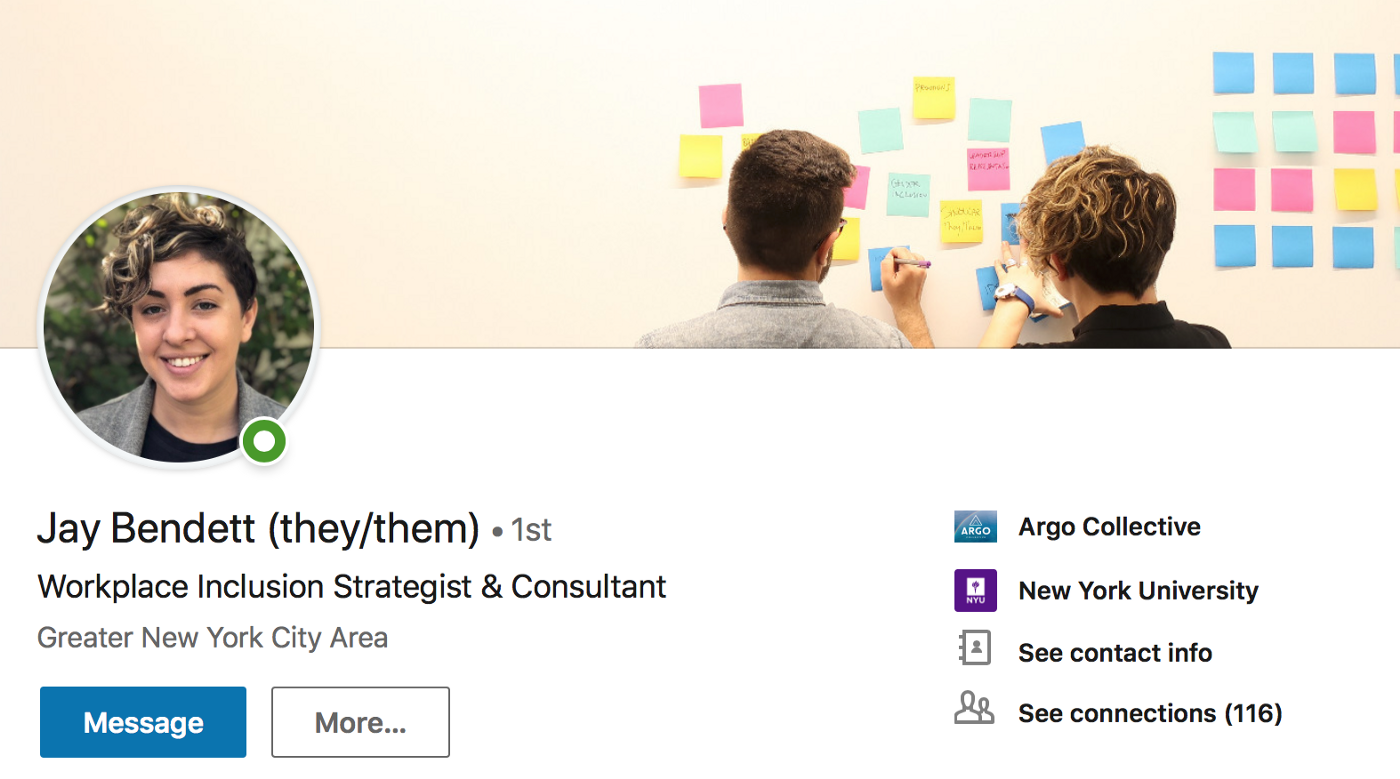LinkedIn has been evolving to remain relevant for the past couple of years.
It recently took another interesting step to make itself more inclusive in future for every member of the global workforce.
The platform is now allowing users to add their gender pronouns along with their names.
Though currently not available to all users in spite of releasing the feature on 30th March. You can check by clicking on the edit option near your name field, within that, there is an option to state your former name, when you click on that, there is an option to select your gender pronoun from the drop-down list.
There will be a predefined list that members can choose from that includes He/Him, She/Her, and They/Them as well as the ability to add your own custom pronouns via a free form field. Users will have the option to share it with all LinkedIn members or limit the visibility to first-degree connections.
In case it is still not available for your profile, you can still do it by adding the pronoun to your last name.
But the question for many was why was it required. So according to the research conducted by LinkedIn, it appears that “the vast majority of job seekers (70 per cent) believe it’s important that recruiters and hiring managers know their pronouns and 72 per cent of hiring managers believe having clarity about a candidate’s gender pronouns is beneficial and helps others be respectful of their identity.”
However, there is also a view that for a person who is transgender or non-binary, sharing pronouns can be a bit riskier. If someone is transitioning at work and only a few people know about it, sharing pronouns may discriminate against them even before they’re ready. For a non-binary person, sharing they/them pronouns often only sparks a lengthier conversation rather than simply inform people. With every new thing that will be introduced, there will always be two sides. What’s your opinion, do you support this or do you have a contrary view? Please share…
Picture courtesy: Jay Bendett